CHANGING YOUR PASSWORD
Melvin
Last Update vor 5 Jahren
You can change your password in two ways:
Log in to https://app.solutionoliver.com/account/setting-view#password_tab and select Password. You'll be presented with a page where you can set your new password.
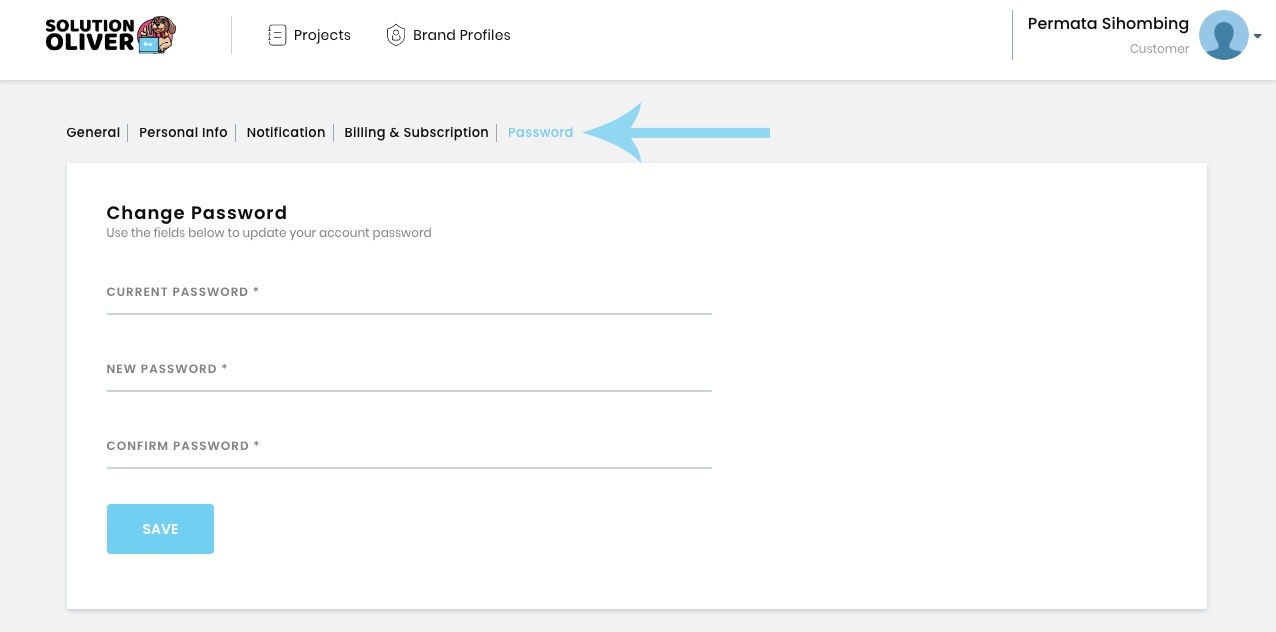
If you’re unable to log in to your account (in the case of a forgotten password), head over to https://app.solutionoliver.com/ and click Forgot Your Password? to reset your password.

